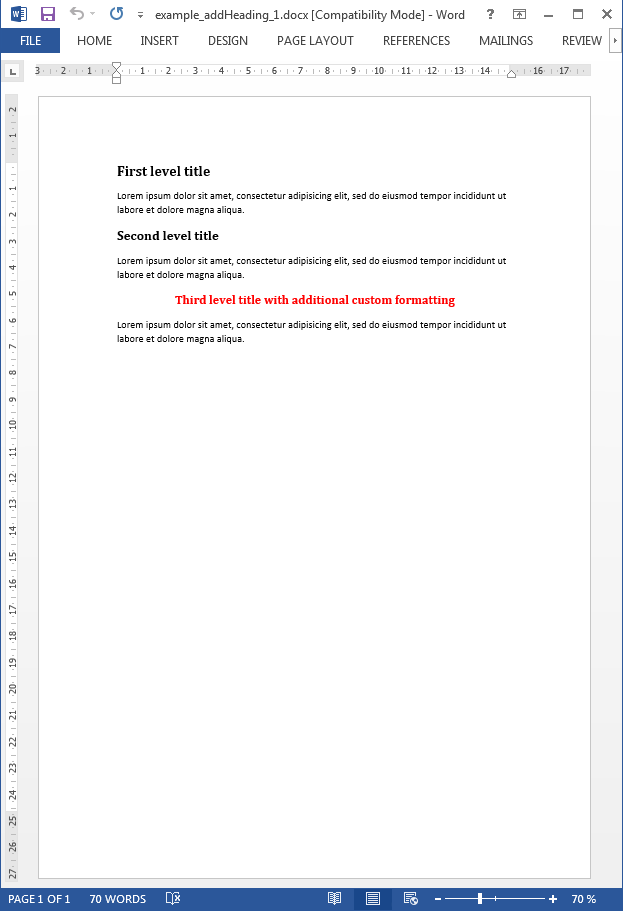- addBackgroundImage
- addFooter
- addHeader
- addLineNumbering
- addMacroFromDoc
- addPageBorders
- addProperties
- addSection
- createCharacterStyle
- createListStyle
- createParagraphStyle
- docxSettings
- importHeadersAndFooters
- importListStyle
- importStyles
- modifyPageLayout
- parseStyles
- removeFooters
- removeHeaders
- setBackgroundColor
- setDefaultFont
- setDocumentDefaultStyles
- setEncodeUTF8
- setLanguage
- setMarkAsFinal
pdx:addHeading
Inserts a heading into the Word document.
Element definition
This element allows you to insert a heading into your Word document.
If a text is inserted as a heading it will show up in the associated Table of Contents. Please refer to addTableContents for further detail to that respect.
If you wish you may obtain similar results using the addText element with a standard Word heading style.
text
Include the text that you want to be shown in the heading.
level
An integer specifying the heading level. If not set up explicitely it takes the default value of 1.
options
The general formating options are:
| key | Description |
|---|---|
| pStyle | Word style to be used. Run parseStyles() method to check all available paragraph styles |
| bidi | Set to true for right to left languages (default value is false). |
| bold | Bold text: true or false |
| rtl | Set to true for right to left languages (default value is false). |
| caps | Displays text in capital letters: true or false' |
| color | Hexadecimal color value: 'FF0000', '000000'... |
| contextualSpacing | Ignores spacing above and below when using identical styles: 'on' or 'off' (default) |
| font | Font family: 'Arial', Calibri'... |
| italic | Italics: 'on' or 'off' |
| indentLeft | Left margin in points |
| indentRight | Right margin in points |
| textAlign | Text alignment. Possible values are: 'center', 'right', 'both', 'distribute' |
| keepLines | Keeps (whenever possible) all the current paragraph lines on the same page: 'on' or 'off' (default) |
| keepNext | Keeps (whenever possible) in the same page the current paragraph with next paragraph: 'on' or 'off' (default) |
| lineSpacing | Separation between lines: 240 (single spacing), 480 (double spacing and so long so forth. |
| pageBreakBefore | Forces a page break before the paragraph. 'on' or 'off' |
| spacingBottom | Bottom padding in twentieths of a point |
| spacingTop | Top padding in twentieths of a point |
| fontSize | Text size in points: 8, 9, 10... |
| underline | Underlines text. Possible values are: 'single', 'words', 'double', 'dotted', 'dash' and 'wave' |
| widowControl | Prevents Word from printing the last line of a paragraph by itself at the top of the page (widow) or the first line of a paragraph at the bottom of a page (orphan): true or false |
| wordWrap | Controls word wrapping: true or false |