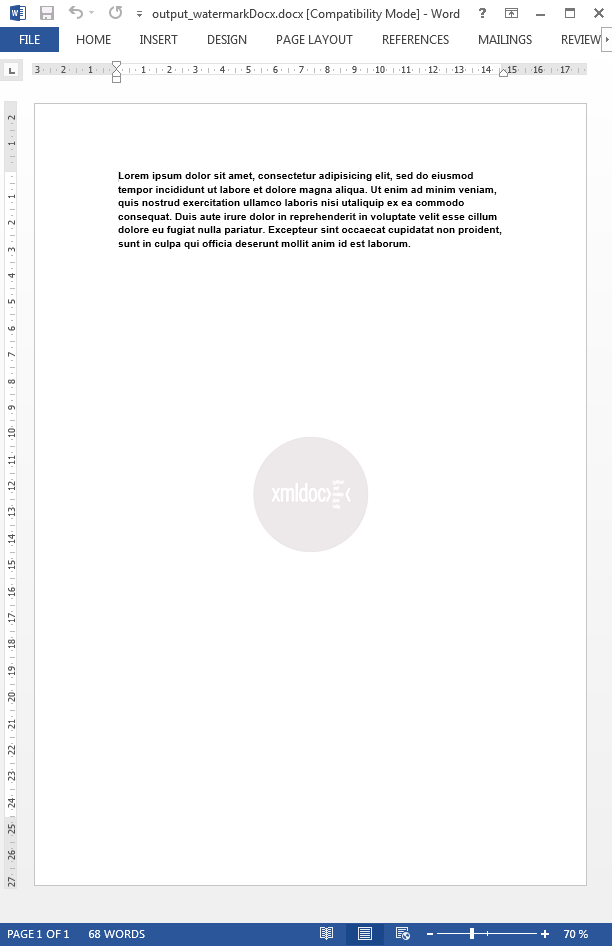- addBackgroundImage
- addFooter
- addHeader
- addLineNumbering
- addMacroFromDoc
- addPageBorders
- addProperties
- addSection
- createCharacterStyle
- createListStyle
- createParagraphStyle
- docxSettings
- importHeadersAndFooters
- importListStyle
- importStyles
- modifyPageLayout
- parseStyles
- removeFooters
- removeHeaders
- setBackgroundColor
- setDefaultFont
- setDocumentDefaultStyles
- setEncodeUTF8
- setLanguage
- setMarkAsFinal
pdx:watermarkDocx
Inserts a watermark into a Word document.
Description
Element definition
This element allows you to insert a watermark image or text in a Word document.
Attributes and sub-elements
src
Path to the word document.
target
Path to the resulting watermarked document.
type
Watermark type: 'text' or 'image'.
section
Section number.
options
The possible keys and values are (required options are shown with yellow background):
If type is 'image':
| key | Description |
|---|---|
| image | Path to the watermark image. |
| height | Watermark image height in pixels (optional). |
| width | Watermark image width in pixels (optional). |
| decolorate | If true (default) decolorates the image. |
| gain | Optional value to customize decoloration: hexadecimal value. |
| blacklevel | Optional value to customize decoloration: hexadecimal value. |
| remove_previous_watermarks | If true (default) removes previous watermarks. |
If type is 'text':
| key | Description |
|---|---|
| text | The string of text used for watermarking. |
| text_orientation | Orientation: diagonal (default) or horizontal. |
| height | Watermark text height in pixels (optional). |
| width | Watermark text width in pixels (optional). |
| font | The font-family. If not set defaults to Calibri. |
| color | Hexadecimal value or color name (defaults to silver). |
| opacity | Decimal number between 0 and 1. If not set defaults to 0.5 |
| remove_previous_watermarks | If true (default) removes previous watermarks. |