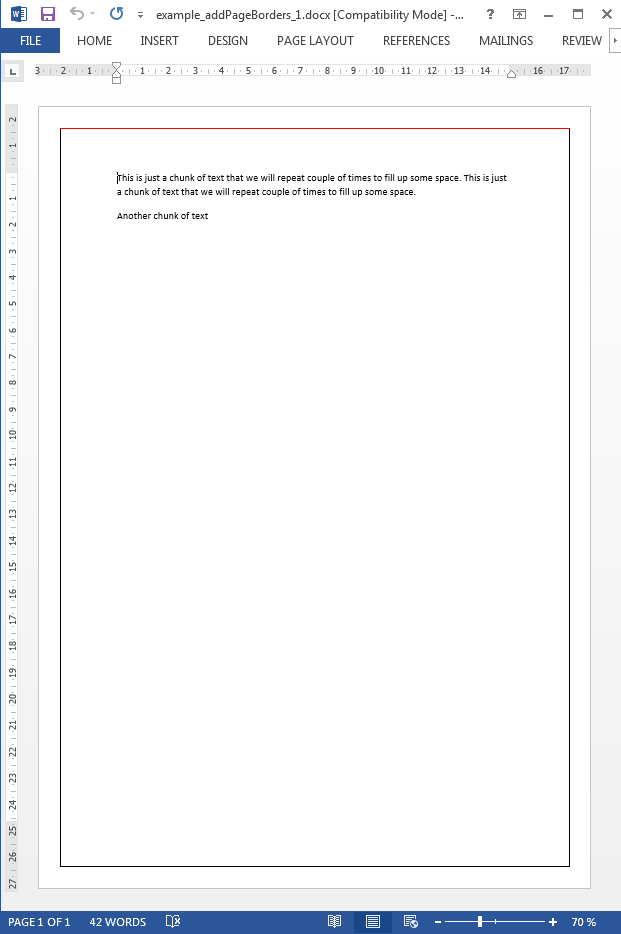- addBackgroundImage
- addFooter
- addHeader
- addLineNumbering
- addMacroFromDoc
- addPageBorders
- addProperties
- addSection
- createCharacterStyle
- createListStyle
- createParagraphStyle
- docxSettings
- importHeadersAndFooters
- importListStyle
- importStyles
- modifyPageLayout
- parseStyles
- removeFooters
- removeHeaders
- setBackgroundColor
- setDefaultFont
- setDocumentDefaultStyles
- setEncodeUTF8
- setLanguage
- setMarkAsFinal
pdx:addPageBorders
Adds custom page borders to the current Word document.
Description
Element definition
This element allows you to insert page borders into the Word document.
Attributes and sub-elements
| key | Description |
|---|---|
| display |
|
| color | Border hexadecimal color ('000000' (default), 'FF0000', ...) |
| offsetFrom | Possible values are: 'page' or 'text' |
| space | Border spacing in points (default is 24) |
| style | Border. It can be none, single (default), double, ... See, for example, http://www.schemacentral.com/sc/ooxml/t-w_ST_Border.html for a complete list of border available styles |
| width | Page border width in eigths of a point (default value is 4) |
| zOrder | Sets the z-index of the border |