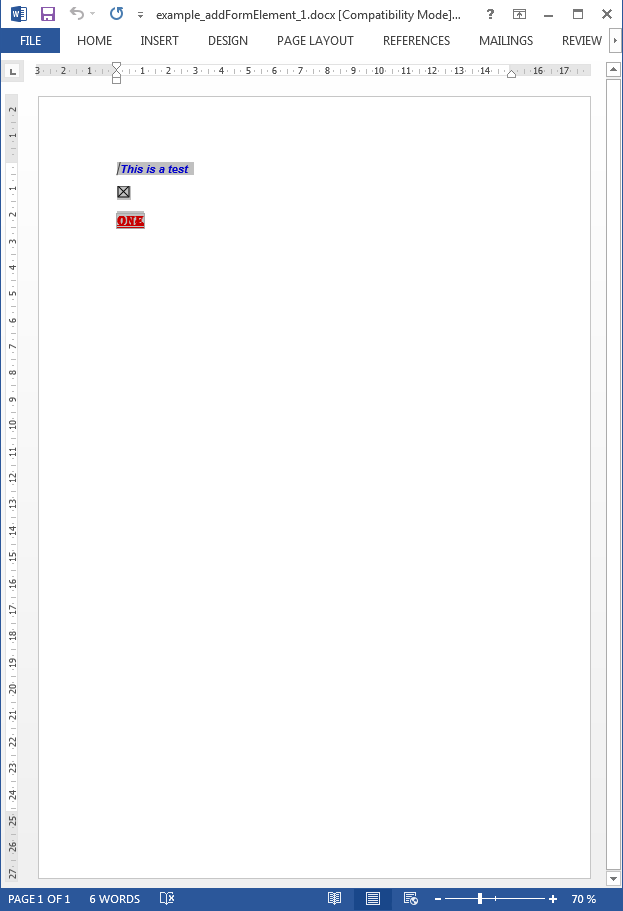- addBackgroundImage
- addFooter
- addHeader
- addLineNumbering
- addMacroFromDoc
- addPageBorders
- addProperties
- addSection
- createCharacterStyle
- createListStyle
- createParagraphStyle
- docxSettings
- importHeadersAndFooters
- importListStyle
- importStyles
- modifyPageLayout
- parseStyles
- removeFooters
- removeHeaders
- setBackgroundColor
- setDefaultFont
- setDocumentDefaultStyles
- setEncodeUTF8
- setLanguage
- setMarkAsFinal
pdx:addFormElement
Inserts form elements into the Word document.
Description
Element definition
This method allows to insert form elements of various kinds into your Word document:
- text fields,
- check boxes and
- select fields.
If one wishes to insert a form element within a complex paragraph one should use this method in combination with the addText method.
Attributes and sub-elements
type
Possible values are:
- textfield
- checkbox
- select
options
Specific options for form elements:
| key | Description |
|---|---|
| defaultValue | A string of text for the textfield type, a boolean value for the checkbox type or an integer representing the index (0 based) for the options of a select form element. |
| selectOptions | An array of options for the dropdown menu. |
type
| key | Description |
|---|---|
| pStyle | Word style to be used. Run parseStyles() method to check all available paragraph styles |
| bidi | Set to true for right to left languages (default value is false). |
| bold | Bold text: true or false |
| rtl | Set to true for right to left languages (default value is false). |
| color | Hexadecimal color value: 'FF0000', '000000'... |
| contextualSpacing | Set to true for right to left languages (default value is false). |
| font | Font family: 'Arial', Calibri'... |
| italic | Italics: 'on' or 'off' |
| indentLeft | Left margin in points |
| indentRight | Left margin in points |
| textAlign | Text alignment. Possible values are: 'center', 'right', 'both', 'distribute' |
| keepLines | Keeps (whenever possible) all the current paragraph lines on the same page: 'on' or 'off' (default) |
| keepNext | Keeps (whenever possible) in the same page the current paragraph with next paragraph: 'on' or 'off' (default) |
| lineSpacing | Separation between lines: 240 (single spacing), 480 (double spacing and so long so forth. |
| pageBreakBefore | Forces a page break before the paragraph. 'on' or 'off' |
| spacingBottom | Bottom padding in twentieths of a point |
| spacingTop | Left margin in points |
| fontSize | Text size in points: 8, 9, 10... |
| underline | Underline text. Possible values are: 'single', 'words', 'double', 'dotted', 'dash' and 'wave' |
| widowControl | Prevents Word from printing the last line of a paragraph by itself at the top of the page (widow) or the first line of a paragraph at the bottom of a page (orphan): true or false |
| wordWrap | Controls word wrapping: true or false |