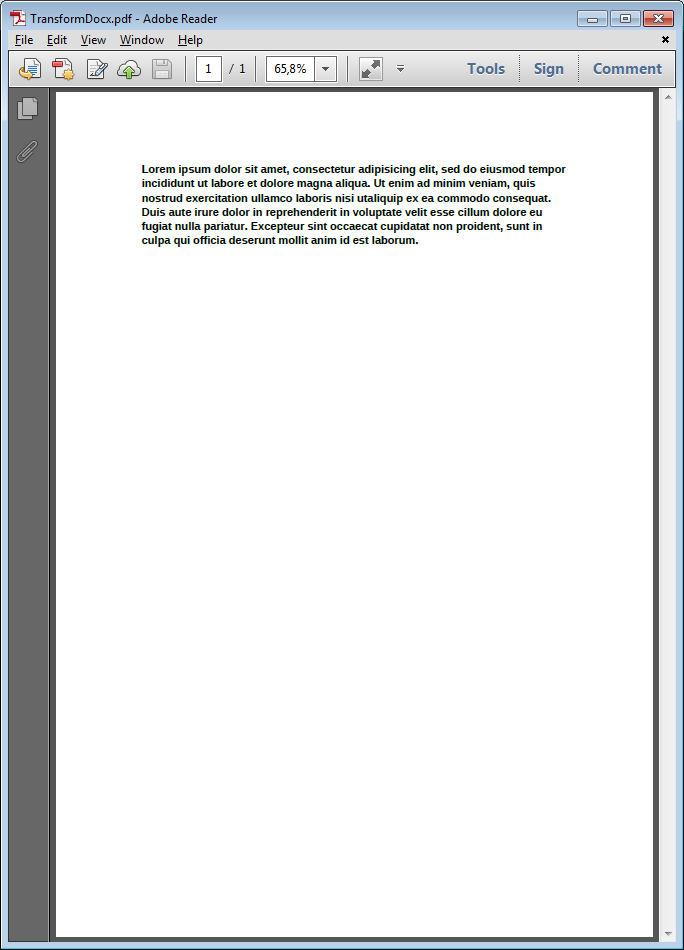- addBackgroundImage
- addFooter
- addHeader
- addLineNumbering
- addMacroFromDoc
- addPageBorders
- addProperties
- addSection
- createCharacterStyle
- createListStyle
- createParagraphStyle
- docxSettings
- importHeadersAndFooters
- importListStyle
- importStyles
- modifyPageLayout
- parseStyles
- removeFooters
- removeHeaders
- setBackgroundColor
- setDefaultFont
- setDocumentDefaultStyles
- setEncodeUTF8
- setLanguage
- setMarkAsFinal
pdx:transformDocument
Transforms .docx documents into another formats (.pdf, .doc, .rtf, .html).
Element definition
This element allows to transform a docx, generated or not with xmldocx, into PDF, DOC, RTF, ODF or HTML preserving, as much as possible, the original formatting options.
You may find more info regarding this element in the Conversion plugin help section and in our Tutorial.
This method uses OpenOffice or LibreOffice to transform the documents. It is compatible with Linux, Windows and macOS and offers perfect results in most of the cases, but in some templates it will be required to perform small changes to get a satisfactory output.
src
Path to the docx that you want to convert to a different format.
target
Path to the resulting transformed document (.pdf, .doc, .rtf, .odf or .html).
comments
Export comments.
formsfields
Export form fields.
homeFolder
Set a custom home folder when doing the transformation.
pdfa1
Export as PDF/A-1
toc
Generate and export TOC.